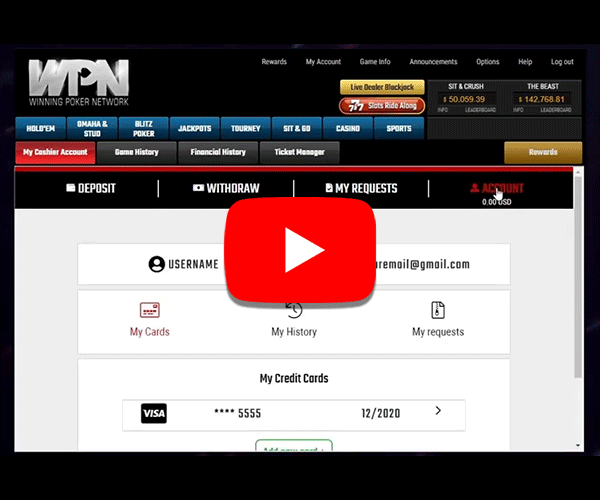Hi %%firstname%%,
It's simple to send us your documents for certification directly from the poker client. With just a few clicks, you can upload everything we need safely and securely from your Mac or PC.
To upload your documents:
- Launch the poker client and click the deposit button
- Click the account tab in the header, then choose My Requests
- Click Document Verification and select ID Verification or Proof of Address
- Follow the onscreen instructions to send us your documents
Check out this quick video to see how straightforward it is:
Need to check your status?
Easily track the status of the verification process directly from the history tab, which you can access from My Requests. You'll see if your request is approved, pending, or denied. Of course, we'll send you an email if there are any issues.
If you still need assistance, please contact customer support:
|